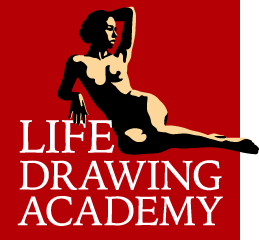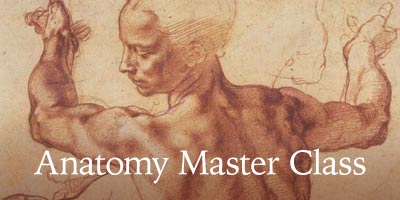Manga Drawing by Vladimir London
Enroll in the Life Drawing Academy now!
Huion Kamvas Pro 19 - Manga Drawing by Vladimir London
In this video, you will see how to make a manga artwork using the Kamvas Pro 19 pen-display. This display has 4K ultra-HD, the Pentech 4 pen technology, which is a new and improved generation of pens with a new chip. This display comes with two pens; both pens have eraser buttons. Also, it supports finger touch, which is a great advantage because you could zoom, pan and rotate canvas with fingers. Another unique point is a second-generation low sparkle anti-glare etched glass. And finally, this display has an amazing color gamut, which is a very important feature for a professional digital drawing equipment. It also says that color was calibrated at the factory, so it is ready for use and colors will satisfy every need.

Where to get Huion Kamvas Pro 19:
You may wonder how this Huion Kamvas Pro 19 pen-display compares to the Kamvas Pro 24 (4K) display.
I have to say that both displays are great. Both have a 16:9 ratio of the active area, well-built drivers, are easy to set up and use. With the same 4K resolution, the smaller display has more pixels per inch. It also covers a wider gamut of colors: 150% of sRGB compared to 140% of the 24-inch product. However, I could not see the difference, which might be because I'm not using too many green colors in my artworks. The claimed viewing angle is the same for both displays, but for some reason, I have a feeling that the bigger device shows a better picture at a bit wider angle, but this might be due to the difference in contrast ratio, which is 1000:1 in the 19-inch display and 1200:1 in the 24-inch display. Huion says that the 19-inch display has the second generation of anti-glare glass with nano-etching technology, yet I do not see a big difference in reflection. Another advantage of the 19-inch screen is the second generation of pen technology. Its pens have twice greater pressure levels, 16,000 instead of 8,000, but as for me, the previous generation of pens was good enough to do the job. New pens have an eraser button, which I do not use because I prefer using the drawing program erasers which come with various shape, size and opacity settings. It makes more sense for me to use an eraser as a pen, without flipping the stylus upside down. However, I appreciate the improved accuracy, especially in the corners. What makes a new generation of pens a better choice is the third button on a bigger pen. It can set up 6 virtual buttons that expands its usability. One of main points that makes Huion Kamvas Pro 19 different is touch input, which the 24-inch display doesn't have. I'm sure there are many users who will welcome such functionality. As for me, I like drawing with a pen without a glove, do not rotate canvas, zoom the drawing area with shortcuts and move it by holding a key, which makes touch input optional rather than necessary. Also, the 19-inch display comes with the advantage of reverse charging. This is a good thing to have. Another difference is that the Huion Kamvas Pro 19 has a metal casing, which looks elegant, but it requires earth connection not to conduct static electricity to your hand. Of course, having a smaller screen, the 19-inch device consumes almost twice less power, but even the 24-inch product doesn't take too much power, only 35w.
This brings us to the main question, which pen-display to go for - Huion Kamvas Pro 19 or Huion Kamvas Pro 24 (4K)?
Being very much comparable products when it comes to specification, I think the main difference is in size and weight. At 6.3 kilos, the 24-inch display is three times heavier than the 19-inch display. So, it is a very good piece of equipment if you want to keep it in your studio or office. However, at only 2 kilos, the 19-inch display is portable, you can take it to whatever location, for example, if you work as a freelancer who visits clients' offices. I have and use both displays and still cannot point out which one is better. Ultimately, this would be a personal choice based on how you plan to use your pen-display.
I like the Huion Kamvas Pro 19 for its great screen, portability, reverse charge, and improved pens.
Resources mentioned in this video:
- Huion KeyDial Mini review
- Kamvas Pro 24 (4K) display review
- How to draw a Portrait book by Vladimir London
- Life Drawing Academy Correspondence Course
To learn good drawing techniques, enroll in the Life Drawing Academy course:
Online Course
A self-study, self-paced course for you to learn fundamental methods of classical drawing and improve life drawing skills by watching video lessons and doing assignments
- Unlimited access to 52 life drawing video lessons
- Lifetime membership without deadlines
- Unlimited support from the Academy tutors
- Constructive critique of your artworks
- Member access to the Academy's Art community
- Place in the Academy's Students Gallery
- Exclusive members-only newsletter and bonuses
- Life Drawing Academy Diploma of Excellence in your name
One-time payment - Lifetime membership
$297 USD
Personal Tutoring Online + Online Course
The ultimate choice if you who would like to receive personal, one-to-one tutoring from the Academy teachers, which is custom-tailored to your skills and needs
- Everything in Online Course, plus:
- Dedicated team of art tutors
- Assessment of your current level of drawing skills
- Personalized curriculum tailored to your skills and goals
- Up to 100 drawing tasks with by-task assessment
- Unlimited one-to-one personal coaching with detailed per-task instructions and feedback
- Artwork critiques and results-oriented guidance
One-time payment - Lifetime membership
$997 USD